Ever found yourself staring at a frozen screen, miles away from the unresponsive machine, wondering if there's a way to bring it back to life without a physical presence? The answer is a resounding yes, and the ability to remotely restart or shut down a computer is a powerful tool in today's interconnected world.
The digital landscape demands constant uptime, and the ability to manage devices from afar is no longer a luxury but a necessity. This article delves into the various methods available to remotely reboot a computer, exploring the intricacies of different technologies and the practical applications of remote access tools. We will navigate through the common methods, including the use of Remote Desktop Protocol (RDP), command-line utilities, and specialized remote monitoring and management (RMM) solutions. The goal is to empower you with the knowledge and tools to maintain control over your digital infrastructure, no matter where you are.
| Technology/Concept | Description | Use Cases | Tools/Methods |
| Remote Desktop Protocol (RDP) | A protocol that allows users to connect to a remote computer and access its desktop environment. | Accessing files, running applications, and performing administrative tasks on a remote PC. | Windows Remote Desktop Connection, Microsoft Remote Desktop (for macOS, iOS, and Android). |
| Command-Line Interface (CLI) - Shutdown Command | A command-line utility used to shut down or restart a Windows computer. | Restarting or shutting down a remote computer, often through a script or batch file. | `shutdown /r /m \\computername /t 0` (Restart), `shutdown /s /m \\computername /t 0` (Shutdown). |
| PowerShell | A cross-platform task automation and configuration management framework from Microsoft, consisting of a command-line shell and associated scripting language. | Used for a wide array of system administration tasks, including remote restarts and shutdowns. | `Restart-Computer -ComputerName "computername"` |
| Remote Monitoring and Management (RMM) Solutions | Software designed to remotely monitor, manage, and support IT infrastructure, including computers, servers, and networks. | Proactive management, remote troubleshooting, and automated tasks such as restarts. | ConnectWise Automate, NinjaOne, Datto RMM, SolarWinds RMM. |
| MQTT Dash Client | A client application using the MQTT protocol, allowing remote control and monitoring of devices. | Remotely powering on or off computers and other connected devices. | MQTT Dash, other MQTT client apps. |
| IoT Device Remote Reboot | The process of restarting a connected Internet of Things (IoT) device from a remote location. | Maintaining connectivity and troubleshooting issues in IoT deployments. | Custom scripts, cloud platforms (Azure IoT Hub), and device management tools. |
Reference: Microsoft Learn - Shutdown Command
- Joan Vassos Golden Bachelorette Stars Life Career In The News
- Freakbob Meme The Latest Trend Explained
One of the simplest approaches involves utilizing the built-in features of operating systems, specifically those found within the familiar realm of Remote Desktop. After establishing a connection, a user can interact with the remote machine as if they were physically present. The process then becomes a straightforward exercise of navigating the start menu, choosing the "shut down or sign out" option, and selecting "restart." The remote system should restart almost immediately, allowing you to regain control of the machine.
However, the modern IT professional often requires more robust and versatile solutions, particularly in managing large-scale deployments. Consider the scenario where numerous computers are spread across a network, each requiring occasional restarts. For this, a command-line utility like the "shutdown" command proves invaluable. You can execute scripts or batch files that run this command, enabling remote shutdown or reboot operations. The command, available on Windows, offers granular control via command line flags. For instance, using the flag "R" triggers a restart, while "T" prompts a shutdown. You can even specify a custom message to display on the remote computer before the shutdown or restart occurs, communicating important information or providing a warning to the end-user.
For a remote computer named 'pc2', the command might look like this: `shutdown /r /m \\pc2 /t 60 /c "Restarting for maintenance."` This command would prompt the remote computer to restart after approximately one minute, accompanied by a custom message. This approach can be especially useful in automated maintenance routines, where computers need to be rebooted regularly to apply updates or optimize performance. The automation aspect can be further enhanced by integrating these commands into scripts that can be triggered remotely or scheduled to run automatically, providing a hands-off approach to remote system management.
- Kylian Mbapps Haircut Evolution From Buzz Cut To Fade
- Chris Farley Cause Of Death Legacy A Tragic Story
When faced with unresponsive machines, the ability to force a hard reboot becomes paramount. In situations where remote desktop, VNC, or even standard shutdown commands fail, the command line can also be used to force a hard reboot. Though the syntax differs, the principle remains the same: send a command to the remote machine to initiate the reboot process. The `shutdown` command, for instance, can be used with specific parameters to achieve this. In extreme circumstances, especially when dealing with unresponsive systems that seem to be running but won't respond to standard shutdown commands, you might need to employ methods that forcefully terminate processes or the system. This approach is often employed by system administrators working with servers or critical systems.
In the world of IoT, the remote reboot is not just a convenience but a critical function. Imagine an IoT device deployed in a remote location, perhaps monitoring environmental conditions or controlling industrial equipment. The ability to remotely restart this device ensures its continuous operation and mitigates potential downtime. The concept is essentially the same as restarting a standard computer, but the implementation often requires specialized tools and techniques. It might involve the use of cloud platforms, custom scripts, or specialized device management tools, all designed to remotely press the "power button" of the device.
The application of these methods also extends into specialized setups. When experimenting with Device Provisioning Service (DPS) and individual enrollment using symmetric key attestation for an IoT Edge device, the ability to remotely restart the device is helpful. After successful provisioning, the IoT Edge device is properly assigned to the target IoT Hub. Therefore, a remote restart can be a crucial step during troubleshooting, or for performing updates and configurations to the IoT Edge device.
The world of remote management can also benefit from understanding how to prevent remote computers from getting stuck in a restarting loop, potentially making access to the computer impossible. This situation may arise due to a software error, corrupt system files, or other complications. The strategies employed to address this often include the utilization of safe mode, boot repair options, and remote access tools that allow for interacting with the computer's boot sequence.
While command-line and basic RDP methods are useful, a more comprehensive approach often involves remote monitoring and management (RMM) solutions. These platforms are designed to provide a full suite of tools for managing IT infrastructure, including the ability to remotely restart or shut down computers. In such systems, agents are deployed on the remote computers, allowing IT professionals to proactively manage and restart them as needed. This unattended access feature eliminates the need for end-user involvement. RMM platforms frequently offer additional features such as remote control, patch management, and asset tracking, offering a consolidated solution for system management.
PowerShell offers another avenue for remote management. While it lacks the options available in the shutdown command, it offers a powerful scripting environment for automating tasks. The command `Restart-Computer -ComputerName "computername"` can be executed to restart a remote machine. The advantage of PowerShell lies in its extensive capabilities, which can be used to create complex scripts for system administration tasks, going beyond the capabilities of simple shutdown commands.
Additionally, you can use tools like MQTT dash clients to remotely control computers. Using these clients and an MQTT server, users can send commands to remotely power on or off their machines. These types of tools make it possible to control computers even in environments where traditional remote access methods may not be viable.
Ultimately, the ability to remotely restart or shut down a computer hinges on choosing the right tools for the job. The most basic options might suffice for some, while more complex infrastructures will benefit from the advanced functionality of RMM solutions. The core principle remains the same: enabling remote control and ensuring systems are always available and performing at their best.
In essence, the keys to remote management success involve understanding the capabilities of the various tools available. From the straightforward implementation of RDP to the power of command-line utilities like the "shutdown" command, the landscape of remote access offers a broad range of solutions for every situation. The integration of remote restart functionalities into automated workflows and the use of advanced RMM platforms provide a powerful advantage in maintaining control over complex IT infrastructures. By understanding and applying these methods, IT professionals, IoT engineers, and even home users can ensure that their digital systems remain accessible, responsive, and efficient, no matter where they are.

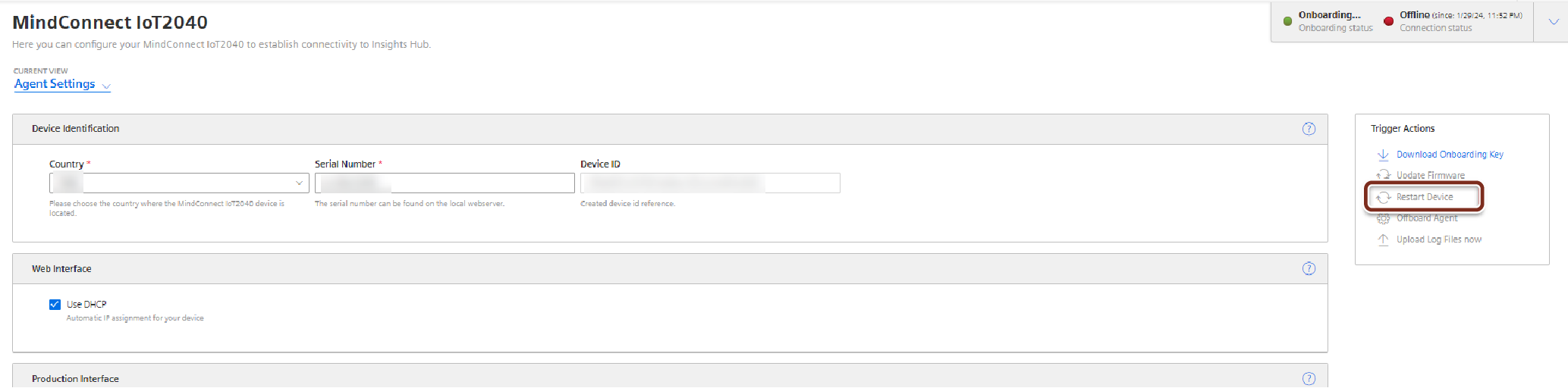
)
Detail Author:
- Name : Damaris Stark
- Username : krice
- Email : ustreich@strosin.com
- Birthdate : 1995-08-20
- Address : 34146 Sienna Gateway Suite 083 Angelinafurt, OK 47522-4235
- Phone : 1-703-769-9825
- Company : Swift Ltd
- Job : Control Valve Installer
- Bio : Sapiente nostrum porro quia quae magnam. Laboriosam nobis excepturi fugiat qui quia corporis. Doloribus id aperiam molestiae perspiciatis id. Ea reprehenderit et similique sapiente.
Socials
linkedin:
- url : https://linkedin.com/in/bartell1991
- username : bartell1991
- bio : Praesentium nesciunt culpa veniam cumque.
- followers : 6062
- following : 2379
tiktok:
- url : https://tiktok.com/@bartellc
- username : bartellc
- bio : Maxime ut ut quisquam aut placeat sed. Exercitationem ipsum magnam atque.
- followers : 5174
- following : 1787